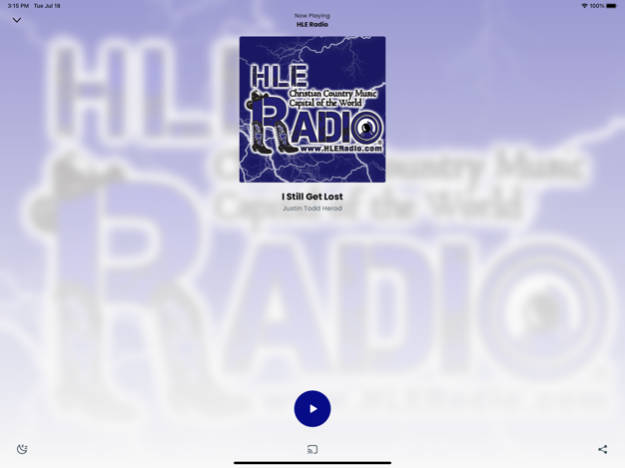HLE Radio 23.3.0
Continue to app
Free Version
Publisher Description
HLE Radio is a ministry first radio station dedicated to bringing the gospel forth through song in a Christian Country format. It is our desire to reach the lost, touch lives, and change people’s way of thinking who think that serving God can’t be fun and doing it with a Country Sound. Here at HLE Radio, we strive to tell the Inspirational Stories of Christian Life in this Great Country of America through Music and Testimony. Our Award-Winning Station starts every weekday with The Morning Show & Hunter Logan. Sharing the greatest music with interviews and phone calls from today’s Chart-Topping Christian Country & Main Stream Artists. Christian: Follower of Christ. Country: That Good Nashville Sound. HLE Radio: Reaching The World With Christian Country.
All of our Dj’s are volunteers and do not get paid for their time on the radio. They do it as a ministry unto the Lord and have a love and passion for radio and reaching the lost.
It is our wish at HLE Radio that you get to know God in a close and personal kind of way so that he may make a way for you in eternity. Thank you for taking time to visit our site! May God bless you in all your endeavors.
Jul 19, 2023
Version 23.3.0
New layout and features
About HLE Radio
HLE Radio is a free app for iOS published in the Audio File Players list of apps, part of Audio & Multimedia.
The company that develops HLE Radio is Hunter Logan. The latest version released by its developer is 23.3.0.
To install HLE Radio on your iOS device, just click the green Continue To App button above to start the installation process. The app is listed on our website since 2023-07-19 and was downloaded 6 times. We have already checked if the download link is safe, however for your own protection we recommend that you scan the downloaded app with your antivirus. Your antivirus may detect the HLE Radio as malware if the download link is broken.
How to install HLE Radio on your iOS device:
- Click on the Continue To App button on our website. This will redirect you to the App Store.
- Once the HLE Radio is shown in the iTunes listing of your iOS device, you can start its download and installation. Tap on the GET button to the right of the app to start downloading it.
- If you are not logged-in the iOS appstore app, you'll be prompted for your your Apple ID and/or password.
- After HLE Radio is downloaded, you'll see an INSTALL button to the right. Tap on it to start the actual installation of the iOS app.
- Once installation is finished you can tap on the OPEN button to start it. Its icon will also be added to your device home screen.